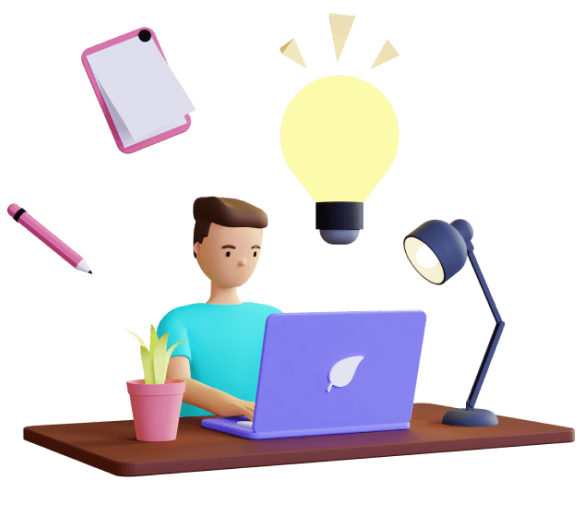Windows PowerShell无法进入文件夹提示Set-Location : 找不到接受实际参数“Files”的位置形式参数。

错误现象
在使用Windows PowerShell进入C盘C:\Program Files文件夹时,提示Set-Location : 找不到接受实际参数“Files”的位置形式参数。
Windows PowerShell 版权所有(C) Microsoft Corporation。保留所有权利。 安装最新的 PowerShell,了解新功能和改进!https://aka.ms/PSWindows PS C:\Windows\system32> cd C:\Program Files Set-Location : 找不到接受实际参数“Files”的位置形式参数。 所在位置 行:1 字符: 1 + cd C:\Program Files + ~~~~~~~~~~~~~~~~~~~ + CategoryInfo : InvalidArgument: (:) [Set-Location],ParameterBindingException + FullyQualifiedErrorId : PositionalParameterNotFound,Microsoft.PowerShell.Commands.SetLocationCommand PS C:\Windows\system32>
解决办法
错误原因是Windows无法进入到有空格的路径
要进入有空格的文件夹路径,需要为带空格的文件夹名添加“”符号。
Windows PowerShell 版权所有(C) Microsoft Corporation。保留所有权利。 安装最新的 PowerShell,了解新功能和改进!https://aka.ms/PSWindows PS C:\Windows\system32> cd C:\Program Files Set-Location : 找不到接受实际参数“Files”的位置形式参数。 所在位置 行:1 字符: 1 + cd C:\Program Files + ~~~~~~~~~~~~~~~~~~~ + CategoryInfo : InvalidArgument: (:) [Set-Location],ParameterBindingException + FullyQualifiedErrorId : PositionalParameterNotFound,Microsoft.PowerShell.Commands.SetLocationCommand PS C:\Windows\system32> cd C:\"Program Files" #为文件夹名添加“”符号 PS C:\Program Files> #成功进入
.gif)
👇👇👇
- 感谢你赐予我前进的力量
赞赏者名单
因为你们的支持让我意识到写文章的价值🙏
评论
匿名评论
隐私政策
你无需删除空行,直接评论以获取最佳展示效果