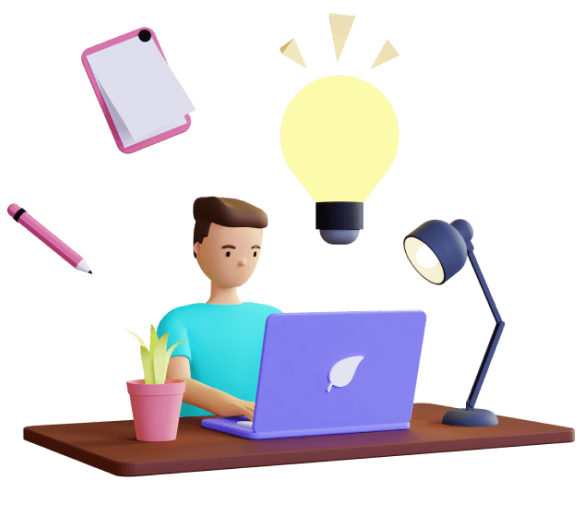群晖NAS无法使用apt、yum工具的替代办法(安装ipkg)

代替办法
由于群晖没有apt、yum 只能安装一个轻量级的ipkg工具
群晖套件中心安装Git Server套件

打开群晖的SSH功能,使用终端软件进行连接,并切换到root状态下。
复制下面的三行命令,依次粘贴到终端内执行。
wget http://ipkg.nslu2-linux.org/feeds/optware/syno-i686/cross/unstable/syno-i686-bootstrap_1.2-7_i686.xsh chmod +x syno-i686-bootstrap_1.2-7_i686.xsh sh syno-i686-bootstrap_1.2-7_i686.xsh#前面两条命令的演示 root@NAS:~# wget http://ipkg.nslu2-linux.org/feeds/optware/syno-i686/cross/unstable/syno-i686-bootstrap_1.2-7_i686.xsh --2024-02-23 12:13:31-- http://ipkg.nslu2-linux.org/feeds/optware/syno-i686/cross/unstable/syno-i686-bootstrap_1.2-7_i686.xsh Resolving ipkg.nslu2-linux.org... 23.141.224.193, 2620:139:a000::c1 Connecting to ipkg.nslu2-linux.org|23.141.224.193|:80... connected. HTTP request sent, awaiting response... 200 OK Length: 249507 (244K) [text/plain] Saving to: 'syno-i686-bootstrap_1.2-7_i686.xsh' syno-i686-bootstrap 100%[===================>] 243.66K 411KB/s in 0.6s 2024-02-23 12:13:32 (411 KB/s) - 'syno-i686-bootstrap_1.2-7_i686.xsh' saved [249507/249507] root@NAS:~# chmod +x syno-i686-bootstrap_1.2-7_i686.xsh执行第三条命令后查看返回结果
#这是正确的结果 root@NAS:~# sh syno-i686-bootstrap_1.2-7_i686.xsh Optware Bootstrap for syno-i686. Extracting archive... please wait 1216+1 records in 1216+1 records out 249302 bytes (249 kB, 243 KiB) copied, 0.000975491 s, 256 MB/s bootstrap/ bootstrap/bootstrap.sh bootstrap/ipkg-opt.ipk bootstrap/ipkg.sh bootstrap/optware-bootstrap.ipk bootstrap/wget.ipk Creating temporary ipkg repository... Installing optware-bootstrap package... Unpacking optware-bootstrap.ipk...Done. Configuring optware-bootstrap.ipk...Modifying /etc/rc.local Done. Installing ipkg... Unpacking ipkg-opt.ipk...Done. Configuring ipkg-opt.ipk...Done. Removing temporary ipkg repository... Installing wget... Installing wget (1.12-2) to root... Configuring wget Successfully terminated. Creating /opt/etc/ipkg/cross-feed.conf... Setup complete. root@NAS:~# ipkg update Downloading http://ipkg.nslu2-linux.org/feeds/optware/syno-i686/cross/unstable/Packages.gz Inflating http://ipkg.nslu2-linux.org/feeds/optware/syno-i686/cross/unstable/Packages.gz Updated list of available packages in /opt/lib/ipkg/lists/cross Successfully terminated.如果出现下列情况
Optware Bootstrap for syno-i686. Extracting archive... please wait bootstrap/ bootstrap/bootstrap.sh bootstrap/ipkg-opt.ipk 1216+1 records in 1216+1 records out 249302 bytes (249 kB) copied, 0.118297 s, 2.1 MB/s bootstrap/ipkg.sh bootstrap/optware-bootstrap.ipk bootstrap/wget.ipk Backup your configuration settings, then type: rm -rf /volume1/@optware rm -rf /usr/lib/ipkg This will remove all existing optware packages. You must *reboot* and then restart the bootstrap script.就依次执行下面的命令
rm -rf /volume1/@optware rm -rf /usr/lib/ipkg sh syno-i686-bootstrap_1.2-7_i686.xsh安装完成之后重启群晖NAS,然后再重新使用终端连接群晖,切换到root状态下。
复制下面的命令执行更新
ipkg update
如何使用ipkg工具
只需要将前缀从apt、yum换成ipkg即可。
ipkg install xxxxxx需要用的命令xxxxxxx
.gif)
👇👇👇
- 感谢你赐予我前进的力量
赞赏者名单
因为你们的支持让我意识到写文章的价值🙏
评论
匿名评论
隐私政策
你无需删除空行,直接评论以获取最佳展示效果