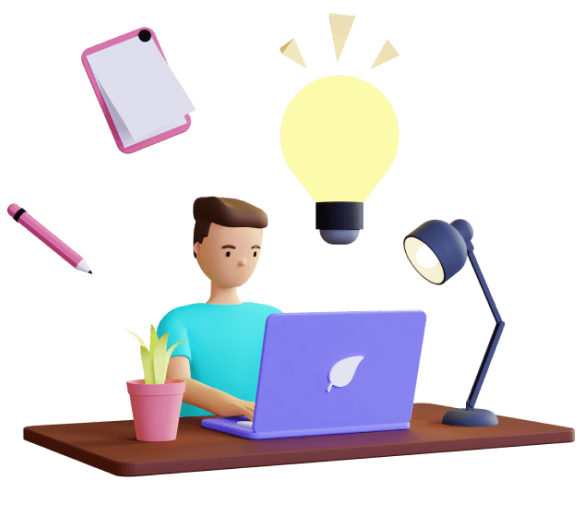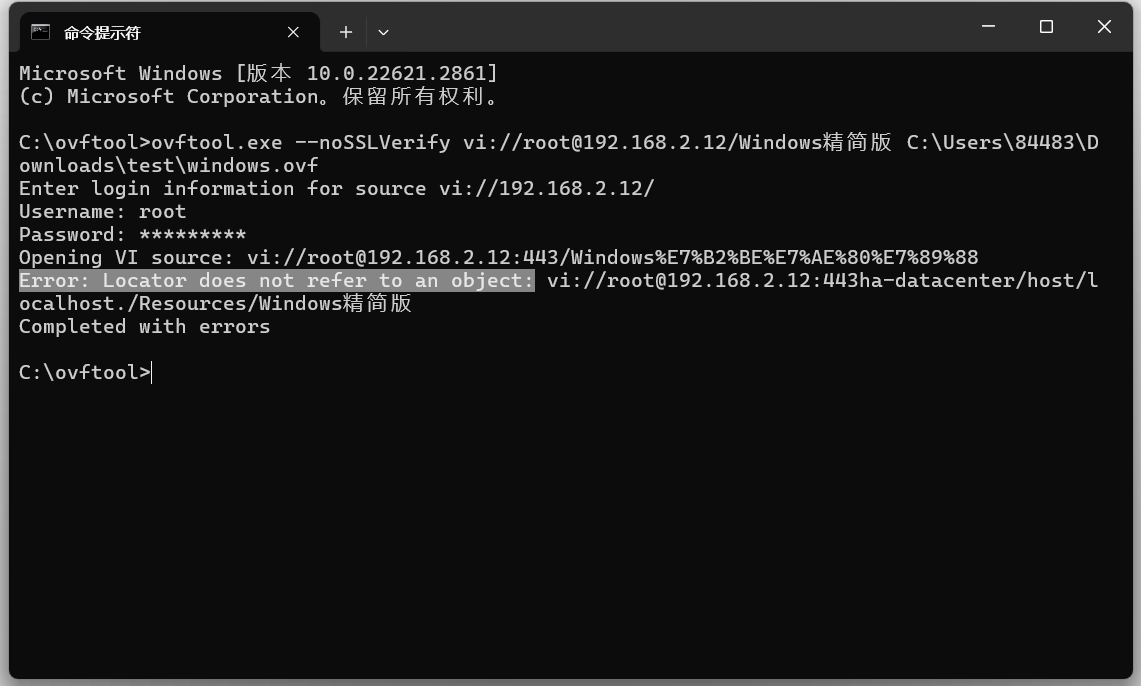
ovftool导出ESXI虚拟机报错:Error: System error: (Unknown exception)
VMware ESXI使用ovftool工具导出虚拟机到本地报错:Error: System error: (Unknown exception)
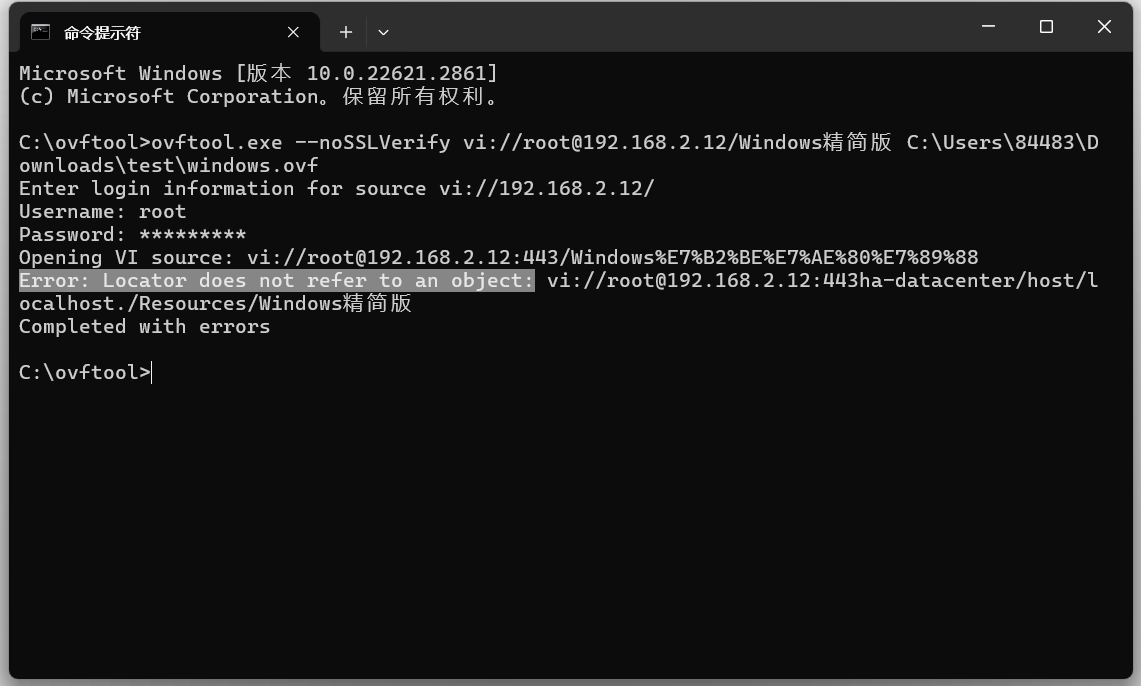
解决步骤
#命令
ovftool.exe --noSSLVerify vi://root:(ESXI管理员密码)@192.168.2.12/windows C:\Users\84483\Downloads\test\
#命令解释
使用ovftool工具、跳过SSL验证、ESXI的root账号+密码、ESXI的IP地址、需要导出的虚拟机名称、保存到本地文件夹的路径完成导出步骤解析
Microsoft Windows [版本 10.0.22621.2861] (c) Microsoft Corporation。保留所有权利。 C:\ovftool>ovftool.exe --noSSLVerify vi://[email protected]/windows C:\Users\84483\Downloads\test\ #执行导出命令,将windows虚拟机导出到C盘下载文件夹里的test文件夹中。 Enter login information for source vi://192.168.2.12/ Username: root Password: ********* #输入ESXI的管理员密码 Opening VI source: vi://[email protected]:443/windows Error: Locator does not refer to an object: vi://[email protected]:443ha-datacenter/host/localhost./Resources/windows Completed with errors #遇到错误 C:\ovftool>ovftool.exe --noSSLVerify vi://root:9******[email protected] #从源地址(从ESXI开始逐步尝试) Error: Found wrong kind of object (ResourcePool). Possible completions are: #可以在下面看到运行的虚拟机 centos7新 centos 7 (chemex--3.4.0) VMware vCenter Server Kali CentOS7 windows10 猕猴桃 群晖 Windows server 2019 WindowsServer2019备 黑群晖 C:\ovftool>ovftool.exe --noSSLVerify vi://root:9*****[email protected]/windows10 #再后面继续跟着需要导出的虚拟机名称,会自动列出虚拟机信息。 OVF version: 1.0 VirtualApp: false Name: windows10 Download Size: Unknown Deployment Sizes: Flat disks: 60.00 GB Sparse disks: Unknown Networks: Name: VM Network Description: The VM Network network Virtual Machines: Name: windows10 Operating System: windows9guest Virtual Hardware: Families: vmx-20 Number of CPUs: 4 Cores per socket: 4 Memory: 4.00 GB Disks: Index: 0 Instance ID: 12 Capacity: 60.00 GB NICs: Adapter Type: E1000e Connection: VM Network References: File: /5/VirtualNVMEController0:0 File: /5/nvram C:\ovftool>ovftool.exe --noSSLVerify vi://root:9******[email protected]/windows10 D:\test #将虚拟机保存到D盘的test文件夹内 Opening VI source: vi://[email protected]:443/windows10 Opening OVF target: D:\test Writing OVF package: D:\test\windows10\windows10.ovf Transfer Completed Completed successfully #导出完成 C:\ovftool>导出错误案例
#如果遇到这个错误,你只能自己测试,翻遍资料,早在多年前到现在为止都没有对应的解决办法可参考。 C:\ovftool>ovftool.exe vi://root:9*****[email protected]/windows10 D:\test Opening VI source: vi://[email protected]:443/windows10 Opening OVF target: D:\test Writing OVF package: D:\test\windows10\windows10.ovf Transfer Failed Error: System error: (Unknown exception) Deleting directory tree below: D:\test\windows10 Completed with errors
.gif)
👇👇👇
- 感谢你赐予我前进的力量
赞赏者名单
因为你们的支持让我意识到写文章的价值🙏
评论
匿名评论
隐私政策
你无需删除空行,直接评论以获取最佳展示效果