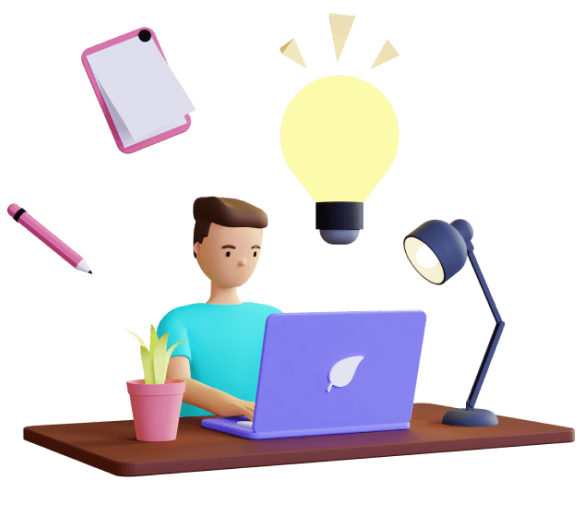.png)
Cisco思科交换机基本命令
Cisco思科交换机基本命令
.png)
设备的工作模式
用户模式
可以查看交换机的基本简单信息,且不能做任何修改配置!
Switch>
特权模式
可以查看所有配置,且不能修改配置!
Switch>enable #进入特权模式 Switch#
全局配置模式
默认不能查看配置!可以修改配置,且全局生效!
Switch#configure terminal #从特权模式进入全局配置模式 Enter configuration commands, one per line. End with CNTL/Z. Switch(config)#
接口模式
默认不能查看配置!可以修改配置,且对该端口生效!
Switch(config)#int f0/2 #从全局配置模式进入到指定接口模式(后面的2是2号接口) Switch(config-if)#
控制台模式
F0/1,E0/1 , G0/1 TE0/1
F代表100M网口,E代表10M,G代表1000M,Te代表10000M
0模块号
1接口号
Switch(config)#line console 0 Switch(config-line)#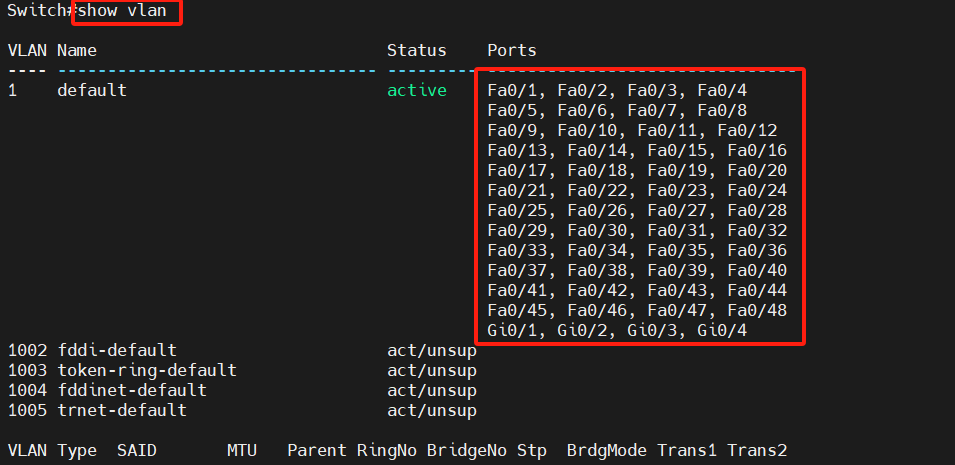
常用基本命令
配置保存命令【必看!修改完配置之后一定要保存!】
思科交换机保存配置命令
WR命令是思科交换机最常用的保存配置文件命令,它会将当前运行的配置文件保存到闪存中作为下次开机的启动配置文件。与WR命令相似的还有copy running-config startup-config命令及write memory命令,它们也可以执行同样的操作。WR命令的使用格式如下:
Switch#wr Building configuration... [OK]
思科核心交换机保存配置命令
思科核心交换机的配置保存命令与其他思科交换机并无区别。管理员可以使用以下命令来保存配置文件:
Switch# copy running-config startup-config该命令会将当前运行配置文件复制到启动配置文件中。上述命令相当于下面的命令:
Switch# write memoryWR命令会将当前的运行配置文件保存到闪存中,将该配置文件作为下一次开机默认的启动配置文件。可使用下面的命令查看闪存中的配置文件:
Switch# show startup-config
设置主机名
修改主机名为Cisco
Switch(config)#hostname Cisco Cisco(config)#
设置明文密码
设置明文密码为admin123
Switch(config)#enable password admin123 Switch(config)#
设置密文密码(登录使用这个密码)
设置明文密码为admin456
Switch(config)#enable secret admin456 Switch(config)#
设置网关
设置网关IP为192.168.2.1
Switch(config)#ip default-gateway 192.168.2.1 Switch(config)#
查看MAC地址
查看当前交换机的MAC地址
(显示不完全时按一下空格键即可查看剩余所有)
show mac-address-table
Switch#show mac-address-table
Mac Address Table
-------------------------------------------
Vlan Mac Address Type Ports
---- ----------- -------- -----
All 0100.0ccc.cccc STATIC CPU
All 0100.0ccc.cccd STATIC CPU
All 0180.c200.0000 STATIC CPU
All 0180.c200.0001 STATIC CPU
All 0180.c200.0002 STATIC CPU
All 0180.c200.0003 STATIC CPU
All 0180.c200.0004 STATIC CPU
All 0180.c200.0005 STATIC CPU
All 0180.c200.0006 STATIC CPU
All 0180.c200.0007 STATIC CPU
All 0180.c200.0008 STATIC CPU
All 0180.c200.0009 STATIC CPU
All 0180.c200.000a STATIC CPU
All 0180.c200.000b STATIC CPU
All 0180.c200.000c STATIC CPU
All 0180.c200.000d STATIC CPU
All 0180.c200.000e STATIC CPU
All 0180.c200.000f STATIC CPU
All 0180.c200.0010 STATIC CPU
All ffff.ffff.ffff STATIC CPU
1 000c.297f.e4e6 DYNAMIC Fa0/6
1 00e0.70df.9bdf DYNAMIC Fa0/6
1 00f1.f516.458e DYNAMIC Fa0/6
1 00f1.f516.4591 DYNAMIC Fa0/6
1 3ccd.57f6.5fac DYNAMIC Fa0/6
1 5ed9.27fd.d68b DYNAMIC Fa0/6
1 7010.5c6a.21af DYNAMIC Fa0/6
1 c85c.cc60.6d67 DYNAMIC Fa0/6
1 d8cb.8a63.044c DYNAMIC Fa0/6
1 fa65.8a93.fba3 DYNAMIC Fa0/6
Total Mac Addresses for this criterion: 30
Switch#
为路由器开启telent服务
开启telent并设置连接密码为admin000
Switch(config)#line vty 0 2 #2也可以改为1或3等等。代表同时远程的数量 Switch(config-line)#password admin000 #设置远程telent密码 Switch(config-line)#login #要求口令验证 Switch(config-line)#exit #退出
重启设备
重启(热启动,重启交换机,如果配置没有保存,重启后就会还原。)
Switch#reload查看所有配置
查看配置命令
show running-configSwitch#show running-config Building configuration... Current configuration : 2123 bytes ! version 12.2 no service pad service timestamps debug uptime service timestamps log uptime no service password-encryption ! hostname Switch ! enable secret 5 $1$vdkQ$6l8qwqZRUYFrYDY1ZsO2Y. enable password admin123 ! no aaa new-model system mtu routing 1500 ip subnet-zero ! ! ! ! no file verify auto spanning-tree mode pvst spanning-tree extend system-id ! vlan internal allocation policy ascending ! interface FastEthernet0/1 ! interface FastEthernet0/2 ! interface FastEthernet0/3 ! interface FastEthernet0/4 ! interface FastEthernet0/5 ! interface FastEthernet0/6 ! interface FastEthernet0/7 ! interface FastEthernet0/8 ! interface FastEthernet0/9 ! interface FastEthernet0/10 ! interface FastEthernet0/11 ! interface FastEthernet0/12 ! interface FastEthernet0/13 ! interface FastEthernet0/14 ! interface FastEthernet0/15 ! interface FastEthernet0/16 ! interface FastEthernet0/17 ! interface FastEthernet0/18 ! interface FastEthernet0/19 ! interface FastEthernet0/20 ! interface FastEthernet0/21 ! interface FastEthernet0/22 ! interface FastEthernet0/23 ! interface FastEthernet0/24 ! interface FastEthernet0/25 ! interface FastEthernet0/26 ! interface FastEthernet0/27 ! interface FastEthernet0/28 ! interface FastEthernet0/29 ! interface FastEthernet0/30 ! interface FastEthernet0/31 ! interface FastEthernet0/32 ! interface FastEthernet0/33 ! interface FastEthernet0/34 ! interface FastEthernet0/35 ! interface FastEthernet0/36 ! interface FastEthernet0/37 ! interface FastEthernet0/38 ! interface FastEthernet0/39 ! interface FastEthernet0/40 ! interface FastEthernet0/41 ! interface FastEthernet0/42 ! interface FastEthernet0/43 ! interface FastEthernet0/44 ! interface FastEthernet0/45 ! interface FastEthernet0/46 ! interface FastEthernet0/47 ! interface FastEthernet0/48 ! interface GigabitEthernet0/1 ! interface GigabitEthernet0/2 ! interface GigabitEthernet0/3 ! interface GigabitEthernet0/4 ! interface Vlan1 ip address dhcp ! ip default-gateway 192.168.2.1 ip classless ip http server ! ! control-plane ! ! line con 0 line vty 0 2 password admin000 login line vty 3 4 login line vty 5 15 login ! end Switch#简写查看所有配置命令sh run
Switch#sh run Building configuration... Current configuration : 2123 bytes ! version 12.2 no service pad service timestamps debug uptime service timestamps log uptime no service password-encryption ! hostname Switch ! enable secret 5 $1$vdkQ$6l8qwqZRUYFrYDY1ZsO2Y. enable password admin123 ! no aaa new-model system mtu routing 1500 ip subnet-zero ! ! ! ! no file verify auto spanning-tree mode pvst --More--
保存设备的配置
保存配置命令:copy running-config startup-config
然后按Enter键确认Switch#copy running-config startup-config Destination filename [startup-config]? Building configuration... [OK] Switch#或者使用此写入命令:write
Switch#write Building configuration... [OK] Switch#
手动开启指定端口
开启f0/1端口
Switch(config)#int f0/1 #进入f0/1端口 Switch(config-if)#no shutdown #设置不关闭 Switch(config-if)#
手动关闭指定端口
关闭f0/1端口
Switch(config)#int f0/1 #进入f0/1端口 Switch(config-if)#shutdown #设置关闭 Switch(config-if)#
思科交换机恢复出厂配置
恢复出厂设置并删除vlan配置信息
Switch#erase startup-config #清除启动配置 Erasing the nvram filesystem will remove all configuration files! Continue? [confirm] [OK] Erase of nvram: complete Switch# 00:55:26: %SYS-7-NV_BLOCK_INIT: Initialized the geometry of nvram Switch#delete flash:vlan.dat #删除vlan配置 Delete filename [vlan.dat]? Delete flash:vlan.dat? [confirm]彻底恢复出厂设置
Switch#erase startup-config #特权模式下清空系统配置 Erasing the nvram filesystem will remove all configuration files! Continue? [confirm] #Enter键确定 [OK] Erase of nvram: complete Switch#write erase #保存清空设置 Erasing the nvram filesystem will remove all configuration files! Continue? [confirm] #Enter键确定 [OK] Erase of nvram: complete Switch# 00:06:33: %SYS-7-NV_BLOCK_INIT: Initialized the geometry of nvram Switch#reload #交换机热重启 System configuration has been modified. Save? [yes/no]: no #s输入no不保存重置前的配置 Proceed with reload? [confirm] #a按Enter键确认热重启 00:06:47: %SYS-5-RELOAD: Reload requested by console. Reload Reason: Reload Command.
了解vlan
vlan的特性是在保障网络通信的情况下,隔离其他vlan,降低了网络风暴的概率。
DHCP不能工作在多VLAN中
如果路由有DHCP服务器功能,开启并配置此功能后,VLAN下的DHCP则可用,如无此功能,可配置一台DHCP服务器,并设置各VLAN下的服务域。
未创建DHCP时无法获取IP,其余未划分vlan的端口则是默认为傻瓜交换机模式,即插即用。
所有的端口都默认在vlan1内
创建vlan(基于端口)
创建一个vlan为vlan10
修改vlan10的名称为vlan10office
将端口f0/1添加到vlan10
(如果需要添加多个端口到指定vlan内,从设置接口那一步开始,重复操作即可。)(三层交换机划分vlan需要配合网关做静态路由才可上网,否者无网络连接。)
Switch>enable #登录 Switch#conf t #进入全局配置模式 Enter configuration commands, one per line. End with CNTL/Z. Switch(config)#vlan 10 #创建vlan 10 Switch(config-vlan)#name vlan10office #设置vlan10重新命名为为vlan10office(此步骤可选) Switch(config-vlan)#exit #退出 Switch(config)#interface fastEthernet 0/1 #设置f0/1接口 Switch(config-if)#switchport access vlan 10 #添加此接口到vlan10内 Switch(config-if)#end #这里就不添加其他的了,直接退出。 Switch# 03:11:36: %SYS-5-CONFIG_I: Configured from console by console Switch#show vlan #查看vlan VLAN Name Status Ports ---- -------------------------------- --------- ------------------------------- 1 default active Fa0/2, Fa0/3, Fa0/4, Fa0/5 Fa0/6, Fa0/7, Fa0/8, Fa0/9 Fa0/10, Fa0/11, Fa0/12, Fa0/13 Fa0/14, Fa0/15, Fa0/16, Fa0/17 Fa0/18, Fa0/19, Fa0/20, Fa0/21 Fa0/22, Fa0/23, Fa0/24, Fa0/25 Fa0/26, Fa0/27, Fa0/28, Fa0/29 Fa0/30, Fa0/31, Fa0/32, Fa0/33 Fa0/34, Fa0/35, Fa0/36, Fa0/37 Fa0/38, Fa0/39, Fa0/40, Fa0/41 Fa0/42, Fa0/43, Fa0/44, Fa0/45 Fa0/46, Fa0/47, Fa0/48, Gi0/1 Gi0/2, Gi0/3, Gi0/4 10 vlan10office active Fa0/1 #可以看到此接口已经添加到vlan10内了 1002 fddi-default act/unsup 1003 token-ring-default act/unsup 1004 fddinet-default act/unsup 1005 trnet-default act/unsup VLAN Type SAID MTU Parent RingNo BridgeNo Stp BrdgMode Trans1 Trans2 Switch#
删除vlan(基于端口)
演示:将前面的vlan10删除,并将f0/1端口释放。
如果整个vlan都不要了,一定要记住先将vlan内的端口进行释放,否者vlan没了,端口也没了。
外部显示的状况就是vlan10内的f0/1端口下接的设备没有网络。如果要删除多个端口和vlan,重复执行删除对应的即可。
Switch>enable #登录 Switch#conf t #进入全局配置模式 Enter configuration commands, one per line. End with CNTL/Z. Switch(config)#interface fastEthernet 0/1 #设置f0/1接口 Switch(config-if)#no switchport access vlan 10 #将f0/1接口从vlan10移除 Switch(config-if)#exit #退出 Switch(config)#no vlan 10 #删除vlan10 Switch(config)#exit #退出 Switch# 03:27:22: %SYS-5-CONFIG_I: Configured from console by console % Type "show ?" for a list of subcommands Switch#show vlan #查看vlan,可以看到vlan10已经删除,f0/1端口也恢复显示。 VLAN Name Status Ports ---- -------------------------------- --------- ------------------------------- 1 default active Fa0/1, Fa0/2, Fa0/3, Fa0/4 Fa0/5, Fa0/6, Fa0/7, Fa0/8 Fa0/9, Fa0/10, Fa0/11, Fa0/12 Fa0/13, Fa0/14, Fa0/15, Fa0/16 Fa0/17, Fa0/18, Fa0/19, Fa0/20 Fa0/21, Fa0/22, Fa0/23, Fa0/24 Fa0/25, Fa0/26, Fa0/27, Fa0/28 Fa0/29, Fa0/30, Fa0/31, Fa0/32 Fa0/33, Fa0/34, Fa0/35, Fa0/36 Fa0/37, Fa0/38, Fa0/39, Fa0/40 Fa0/41, Fa0/42, Fa0/43, Fa0/44 Fa0/45, Fa0/46, Fa0/47, Fa0/48 Gi0/1, Gi0/2, Gi0/3, Gi0/4 1002 fddi-default act/unsup 1003 token-ring-default act/unsup 1004 fddinet-default act/unsup 1005 trnet-default act/unsup VLAN Type SAID MTU Parent RingNo BridgeNo Stp BrdgMode Trans1 Trans2 ---- ----- ---------- ----- ------ ------ -------- ---- -------- ------ ------ Switch#
批量添加交换机端口到vlan中
已创建vlan,演示是添加1-16号端口添加到vlan10。
如果是不连续端口就替换成这种组合。interface range fastethernet0/1 - 3, gigabitethernet0/1 - 2
Switch#conf t #进入全局配置模式 Enter configuration commands, one per line. End with CNTL/Z. Switch(config)#interface range fastethernet 0/1 - 16 #进入组配置模式(演示是1-16号交换机端口,自行替换。) Switch(config-if-range)#switchport access vlan 10 #将这些端口添加到vlan10中 Switch(config-if-range)#end #不做其他设置了,直接退出。 Switch# 00:47:41: %SYS-5-CONFIG_I: Configured from console by console Switch#show vlan #查看vlan信息 VLAN Name Status Ports ---- -------------------------------- --------- ------------------------------- 1 default active Fa0/17, Fa0/18, Fa0/19, Fa0/20 Fa0/21, Fa0/22, Fa0/23, Fa0/24 Fa0/25, Fa0/26, Fa0/27, Fa0/28 Fa0/29, Fa0/30, Fa0/31, Fa0/32 Fa0/33, Fa0/34, Fa0/35, Fa0/36 Fa0/37, Fa0/38, Fa0/39, Fa0/40 Fa0/41, Fa0/42, Fa0/43, Fa0/44 Fa0/45, Fa0/46, Fa0/47, Fa0/48 Gi0/1, Gi0/2, Gi0/3, Gi0/4 10 vlan10office active Fa0/1, Fa0/2, Fa0/3, Fa0/4 Fa0/5, Fa0/6, Fa0/7, Fa0/8 Fa0/9, Fa0/10, Fa0/11, Fa0/12 Fa0/13, Fa0/14, Fa0/15, Fa0/16 20 vlan20home active 1002 fddi-default act/unsup 1003 token-ring-default act/unsup 1004 fddinet-default act/unsup 1005 trnet-default act/unsup VLAN Type SAID MTU Parent RingNo BridgeNo Stp BrdgMode Trans1 Trans2 Switch#
批量删除vlan中的端口
演示将上面的vlan10中的11-16号端口删除
Switch#conf t #进入全局配置模式 Enter configuration commands, one per line. End with CNTL/Z. Switch(config)#interface range fastEthernet 0/11 - 16 #进入组配置模式(演示是11-16号交换机端口,自行替换。) Switch(config-if-range)#no switchport access vlan 10 #从vlan10中删除这些duan端口 Switch(config-if-range)#end #不继续操作其他的了,直接退出。 Switch# 01:02:37: %SYS-5-CONFIG_I: Configured from console by console Switch#show vlan #查看vlan信息 VLAN Name Status Ports ---- -------------------------------- --------- ------------------------------- 1 default active Fa0/11, Fa0/12, Fa0/13, Fa0/14 Fa0/15, Fa0/16, Fa0/17, Fa0/18 Fa0/19, Fa0/20, Fa0/21, Fa0/22 Fa0/23, Fa0/24, Fa0/25, Fa0/26 Fa0/27, Fa0/28, Fa0/29, Fa0/30 Fa0/31, Fa0/32, Fa0/33, Fa0/34 Fa0/35, Fa0/36, Fa0/37, Fa0/38 Fa0/39, Fa0/40, Fa0/41, Fa0/42 Fa0/43, Fa0/44, Fa0/45, Fa0/46 Fa0/47, Fa0/48, Gi0/1, Gi0/2 Gi0/3, Gi0/4 10 vlan10office active Fa0/1, Fa0/2, Fa0/3, Fa0/4 Fa0/5, Fa0/6, Fa0/7, Fa0/8 Fa0/9, Fa0/10 20 vlan20home active 1002 fddi-default act/unsup 1003 token-ring-default act/unsup 1004 fddinet-default act/unsup 1005 trnet-default act/unsup Switch#
.gif)
👇👇👇
- 感谢你赐予我前进的力量