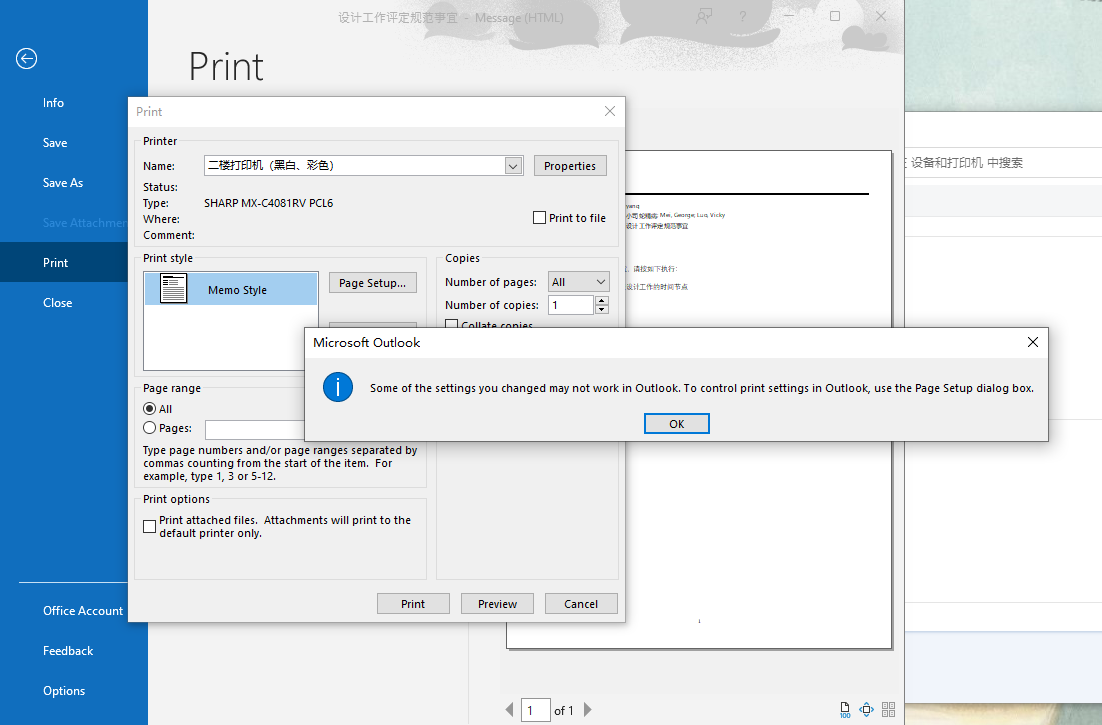
Outlook打印邮件,选择更改纸张类型,提示:请使用页面设置对话框
Outlook打印邮件,选择更改纸张类型提示:
Some of the settings you changed may not work in Outlook, To control print settings in Outlook, use the Page Setup dialog box。
(您更改的某些设置可能无法在Outlook中运行。要在Outlook中控制打印设置,请使用“页面设置”对话框。)
程序提示
在Outook上打印邮件,选择打印机后,在Properties选项中选择切换为A4纸张,程序提示下图。
Some of the settings you changed may not work in Outlook, To control print settings in Outlook, use the Page Setup dialog box。
(您更改的某些设置可能无法在Outlook中运行。要在Outlook中控制打印设置,请使用“页面设置”对话框。)
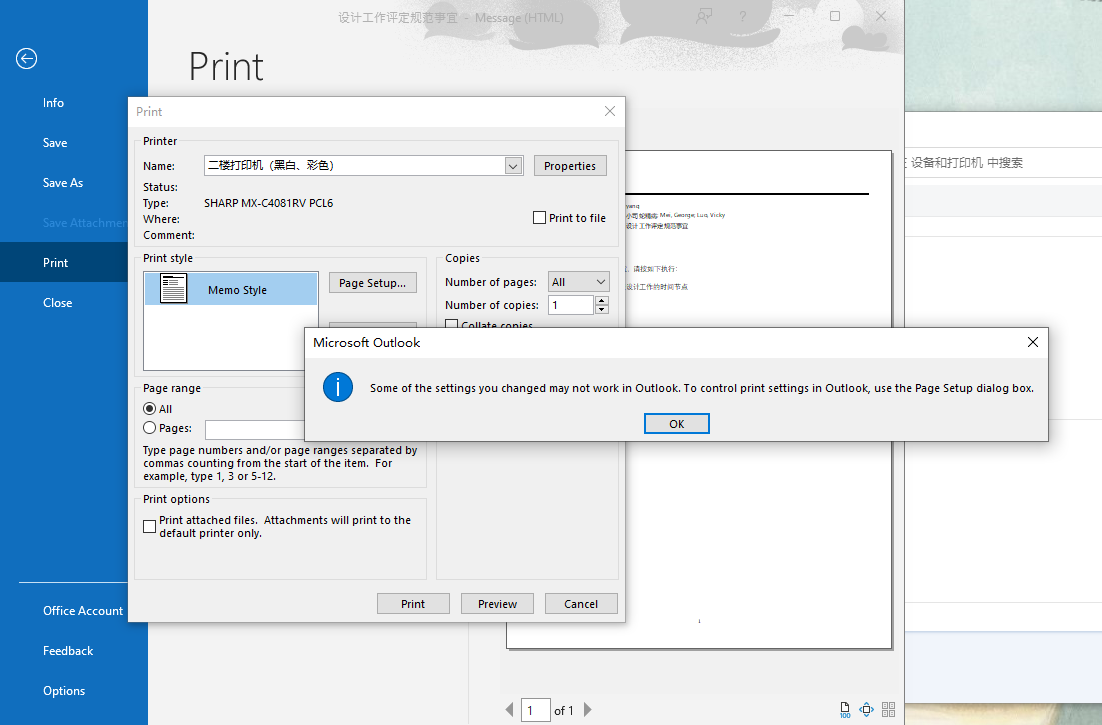 解决办法
解决办法
点击Page Setup选项
在Paper选项中选择A4纸张类型,然后点击OK。
这样在以后的打印中,这个打印机默认纸张类型就是A4纸了。
.gif)
👇👇👇
- 感谢你赐予我前进的力量
赞赏者名单
因为你们的支持让我意识到写文章的价值🙏
评论
匿名评论
隐私政策
你无需删除空行,直接评论以获取最佳展示效果
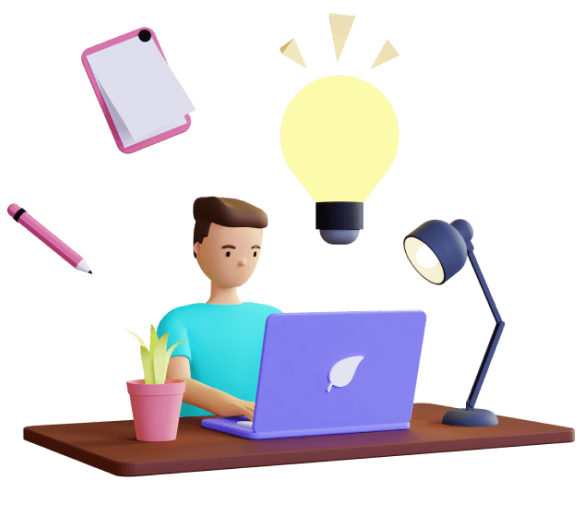



.png)